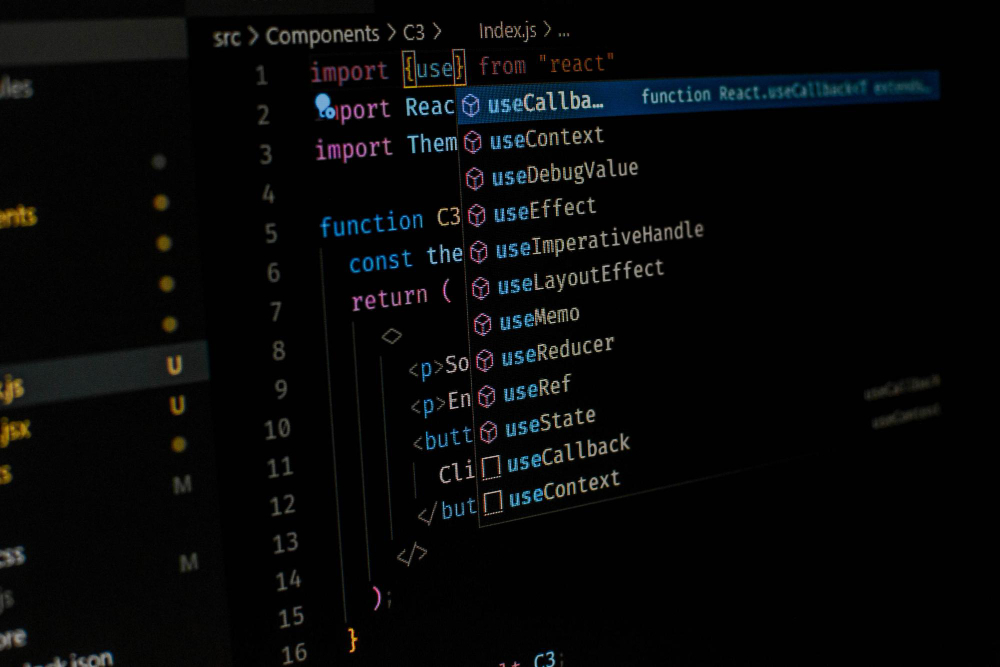React.js is a popular open-source JavaScript library for building user interfaces, particularly single-page applications. Developed by Facebook, it enables developers to create dynamic, responsive web applications using reusable UI components. React’s declarative approach, virtual DOM, and strong community support make it a preferred choice for modern web development. This blog explores key features, setting up a development environment, basic concepts, handling state and props, routing, component lifecycle, best practices, and resources for further learning.
1. What is React.js?
- A JavaScript library for building user interfaces, primarily for web applications.
- Emphasizes a component-based architecture for building reusable UI components.
2. Key Features
- Declarative: Makes it easy to design interactive UIs by defining how the interface should look at any given state.
- Component-based: Promotes the reuse of components across the application, enhancing maintainability.
- Virtual DOM: Efficiently updates and renders components by minimizing direct manipulation of the actual DOM.
3. Development Environment
- Setting up a React project is typically done using Create React App, which configures the environment with minimal effort.
- Essential tools include npm or yarn for package management and popular code editors like Visual Studio Code.
4. Basic Concepts
- JSX: A syntax extension that allows mixing HTML with JavaScript, making it easier to create React elements.
- Components: The building blocks of a React application, which can be either class-based or functional.
5. Handling State and Props
- State: Manages local data within a component, triggering re-renders when updated.
- Props: Used to pass data from parent to child components, promoting component reusability.
6. Routing
- React Router is a popular library for handling navigation and routing in single-page applications.
- Enables dynamic routing and the creation of nested routes for complex applications.
7. Component Lifecycle
- Class components have lifecycle methods (e.g., componentDidMount, componentDidUpdate) that allow for executing code at specific points in a component’s lifecycle.
- Functional components utilize hooks like
useEffectto handle side effects and lifecycle events.
8. State Management
- Options for managing global state include Context API, Redux, and MobX, each offering different approaches to state management.
- Encourages separating application logic from UI components for better organization.
9. Best Practices
- Promotes code organization through clear component structure, naming conventions, and separation of concerns.
- Encourages the use of prop-types or TypeScript for type checking and enhancing code reliability.
10. APIs and Data Fetching
- React can easily interact with APIs using libraries like Axios or Fetch for retrieving data.
- Supports asynchronous operations, ensuring smooth user experiences while loading data.
11. Testing
- Tools like Jest and React Testing Library facilitate unit and integration testing of components.
- Emphasizes writing tests to ensure code reliability and prevent regressions.
12. Learning Resources
- Numerous books, online courses, and tutorials are available for developers at all levels to deepen their understanding of React.js.