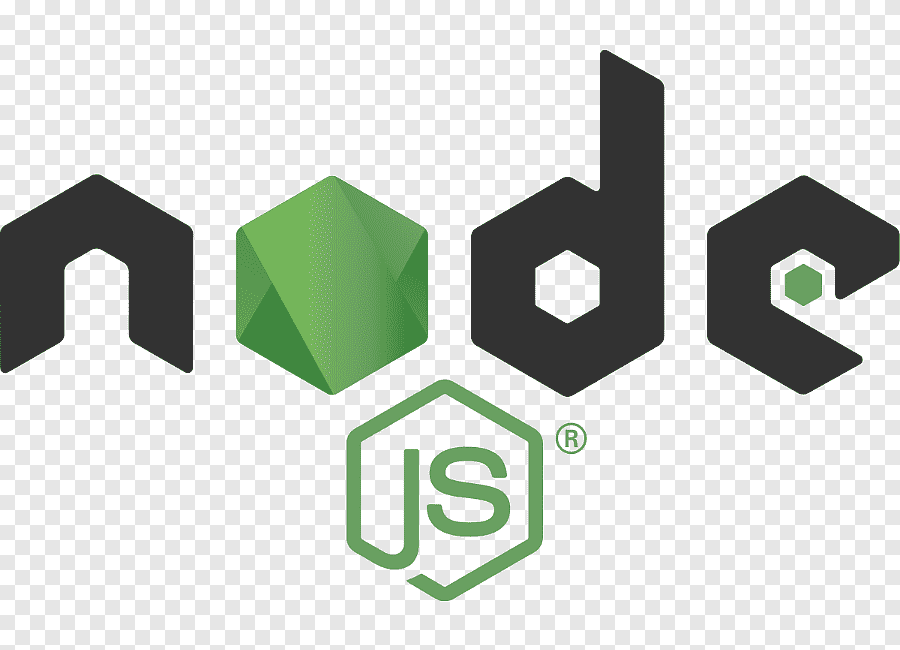Node.js is a powerful open-source JavaScript runtime environment that enables developers to execute JavaScript code server-side. It is built on Chrome’s V8 JavaScript engine and is designed for building scalable network applications. With its event-driven, non-blocking I/O model, Node.js is particularly suited for data-intensive, real-time applications. This blog explores key features, setting up a development environment, basic syntax, handling user input, database integration, asynchronous programming, frameworks, error handling, and best practices. Additionally, it highlights resources for further learning.
1. What is Node.js?
- A runtime environment that allows execution of JavaScript on the server side.
- Utilizes an event-driven, non-blocking I/O model for efficient handling of requests.
2. Key Features
- Open-source: Free to use, with an active community contributing to its ecosystem.
- Cross-platform: Works on various operating systems (Windows, Linux, Mac).
- Single-threaded: Handles multiple connections simultaneously through asynchronous programming.
3. Development Environment
- Tools like Node Package Manager (npm) simplify dependency management and package installation.
- Installation process typically involves downloading Node.js from the official website.
4. Basic Syntax
- JavaScript-based syntax that is familiar to web developers.
- Key components include variables, functions, and modules for structuring code.
5. Handling User Input
- Utilizes frameworks like Express.js to handle HTTP requests and responses effectively.
- Supports parsing JSON and form data from client requests.
6. Database Integration
- Easily connects to databases (MongoDB, MySQL, PostgreSQL) using various libraries.
- Supports asynchronous database operations for better performance.
7. Asynchronous Programming
- Emphasizes non-blocking code execution using callbacks, promises, and async/await syntax.
- Allows for efficient handling of multiple requests without performance bottlenecks.
8. Frameworks
- Popular frameworks like Express.js and NestJS enhance application development by providing robust structures and features.
9. Error Handling
- Effective error handling mechanisms are essential for maintaining application stability.
- Node.js supports try/catch blocks and centralized error-handling middleware.
10. APIs
- Node.js is ideal for building RESTful APIs, facilitating communication between client and server.
- Supports various data formats like JSON and XML for data exchange.
11. Best Practices
- Encourages code organization, proper documentation, and using version control (e.g., Git).
- Performance optimization techniques include using caching and minimizing blocking code.
12. Learning Resources
- Numerous books, online courses, and tutorials are available for developers at all levels to deepen their understanding of Node.js.